Features of Our Tool
RecordLinker is a powerful Data Management and Conversion solution that uses advanced Machine Learning. We focus on eliminating manual work in insurance data conversions and ongoing data management.
Integration with Your Core System – Data Management
Enjoy comprehensive integrations with top core systems such as
Applied Systems Epic and Vertafore's AMS360. Bi-directionally synchronize and manage Companies, LOBs, Employees etc. Edit them one by one in the UI or in bulk via Excel. 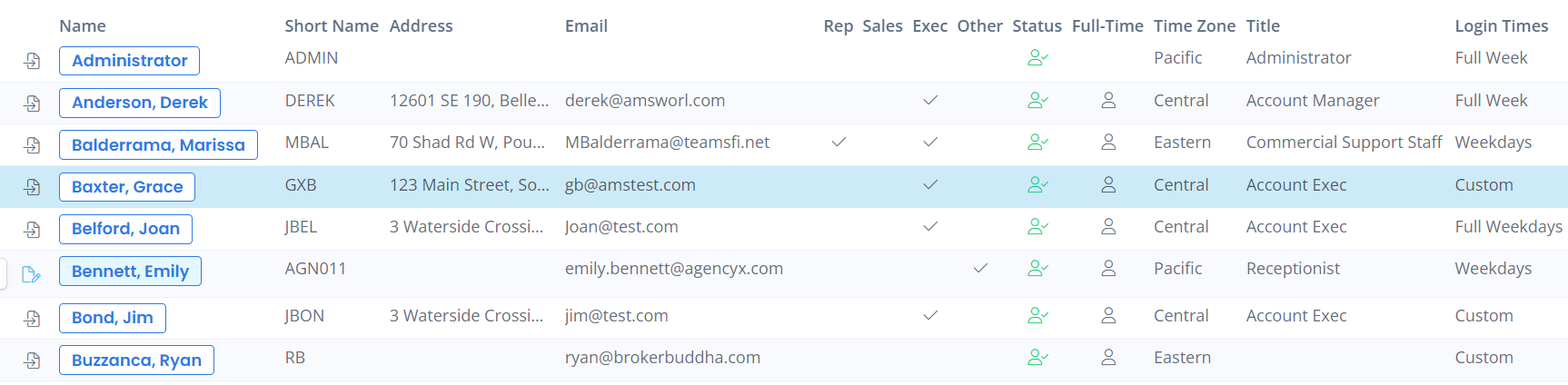
Integration with Your Core System – Conversions
Use our ML and amazing User Interface to effortlessly map thousands of Companies, LOBs, Employees in minutes. When you are done – produce mapping files for your vendor’s migration system: OldNew for Applied Epic, and SmartMap file for AMS360.
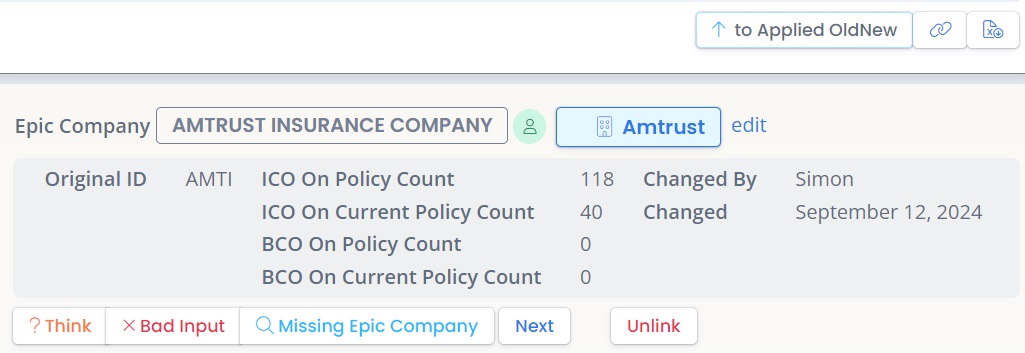
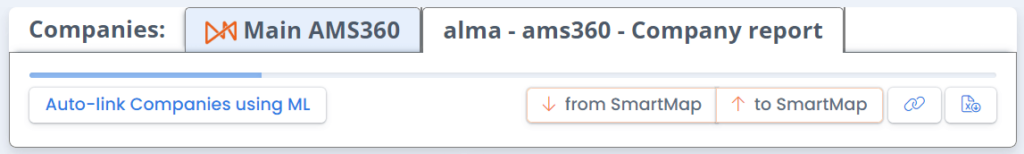
Multi-Level Domains (Tree Structures)
Understand dependencies between your items thanks to a clean visual representation in a hierarchy on a tree. Immediately see important parent and child relationships without having to check dozens of individual records.
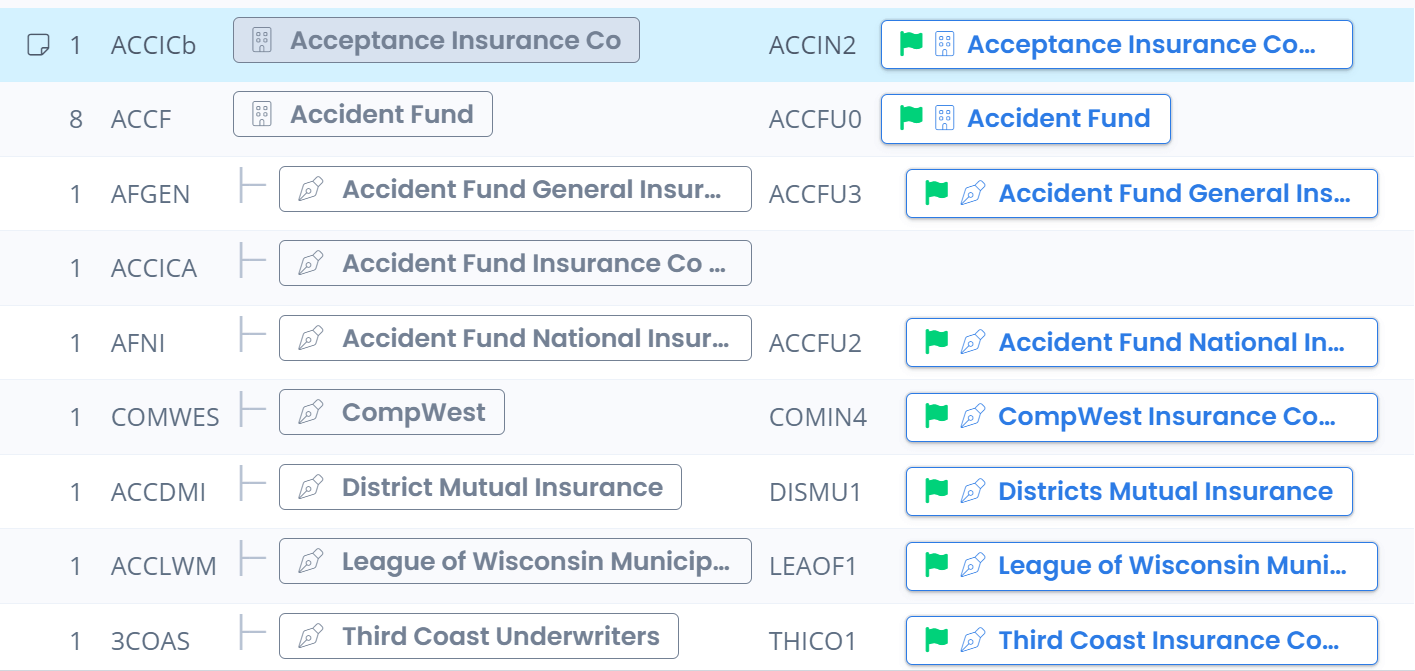
Input Format Neutrality
You are ready to work regardless of the input system and data formats. RecordLinker recognizes a variety of input file structures from different systems, and presents the input data in a consistent UI. Data specialists can get straight to conversion work without wasting time on analyzing an unknown data file.
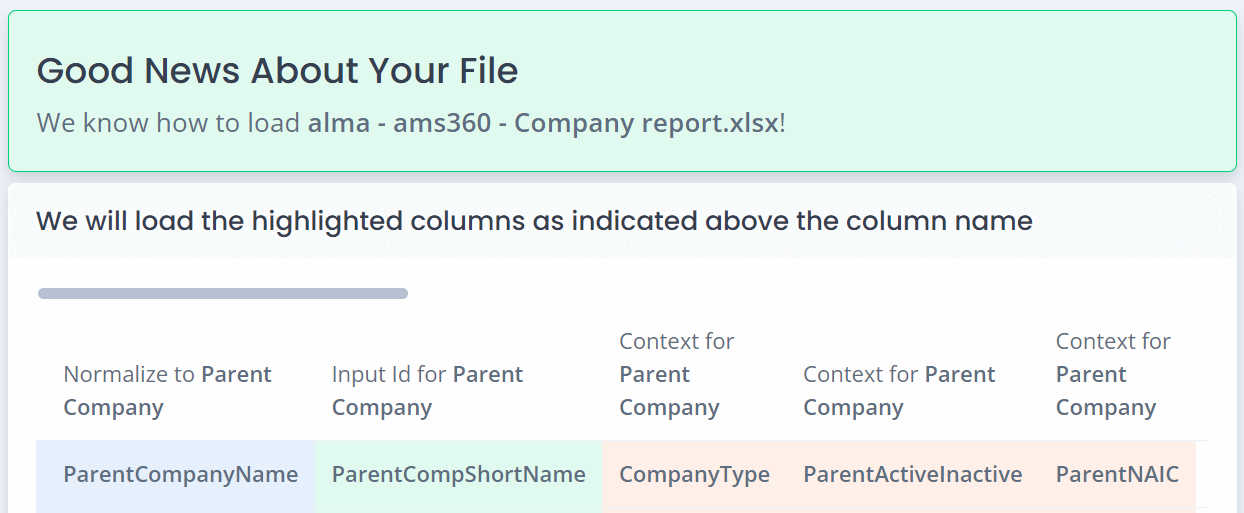
Augmentation with Industry‑Specific Data
Enhance your process and investigations with
AM Best, NAIC, or any recognized universal industry data source of your choice. We can visually overlay your data on top of these sources. Access your trusted industry reference directly in RecordLinker. 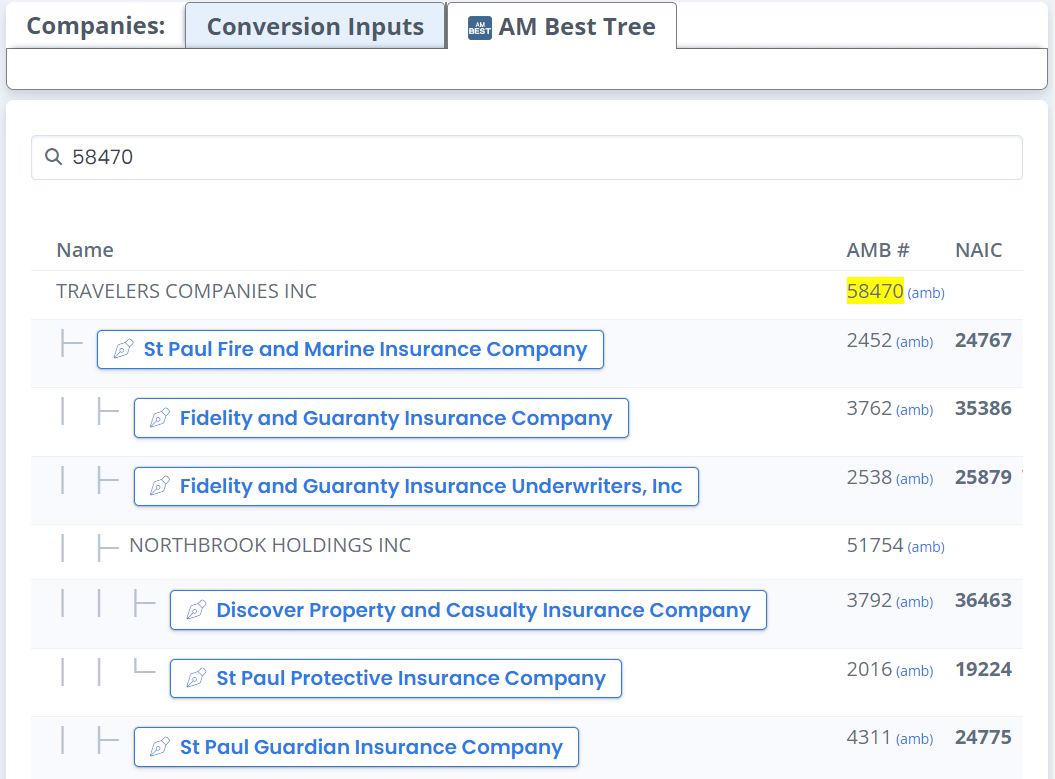
Upload/Download via Excel or API
You can choose to have the mapped data
delivered via API, or download your output as an Excel file. Just plug our exports into your existing ETL or in-house system for migration or conversion. Get ready to say goodbye to messy, fragmented data! 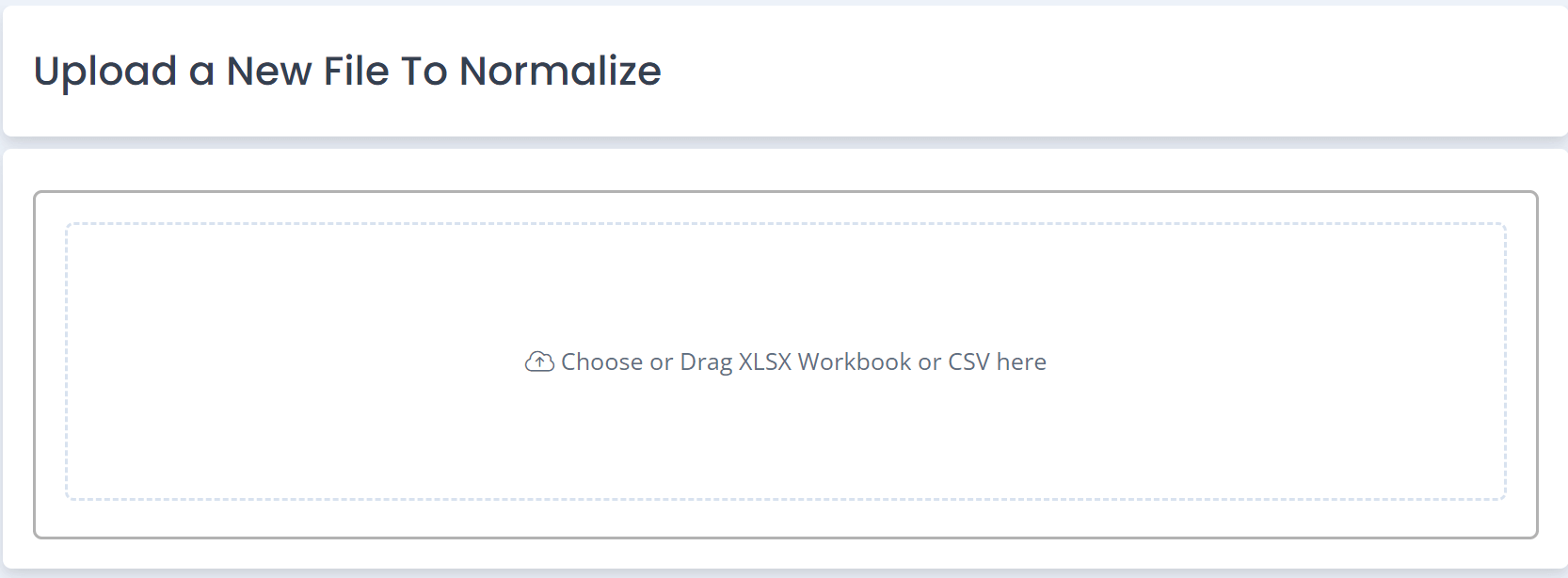
Collaboration Options
You may label items, leave them for later to investigate, or assign them to others. Based on the labels, RecordLinker can notify the responsible person about problematic items.
Automatic Retraining and Remapping
RecordLinker’s ML model can get retrained with a single click based on historical or newly completed conversions. More than that, whenever you decide to change something in your golden record set, RecordLinker will adjust and remap any initially matched records to their new or updated destination.
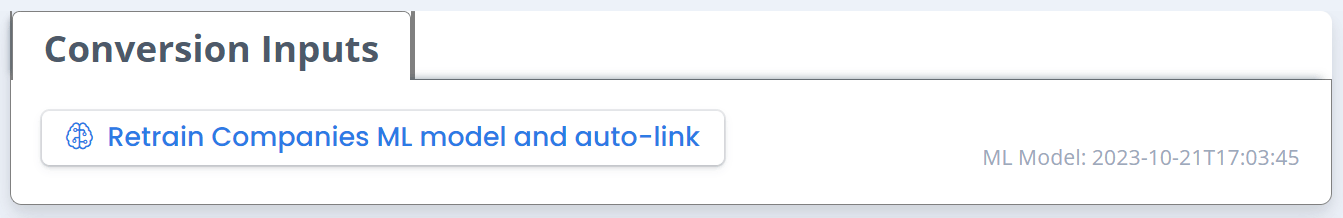
Manually Adjust Mappings as Needed
Manually review any mapped records our system flags when it isn’t sure about an input-canonical record pair. RecordLinker ML model takes these changes into account, getting retrained to constantly improve accuracy and increase the percent of auto-completed mappings.
We Don't Need Access to Your DB!
By design, RecordLinker operates only on the data sent to it (by you or your team, manually via Excel or via API of your core system’s vendor –
Applied Systems Epic or Vertafore AMS360). You have complete control on what kinds of data RecordLinker sees. This makes security review so much easier for your team to accomplish. No new ingress firewall rules nor opening up your databases! Consistent UI and Use Cases
Mapping records during system migration? About to standardize a data mart? Need to check a book of business to assess data governance quality for your M&A? RecordLinker behaves exactly the same across different use cases. Any person experienced with our tool can handle various tasks, using a
consistent, user-friendly interface. Ready to Handle Various Types of Data
RecordLinker can be pre-configured for different data types including
companies, products, mortgage type names, car makes, spare parts etc. 
Audit Trail
Understand how certain records changed and who made the specific change. Ensure team improvement and an easy way to investigate human choices at their source.
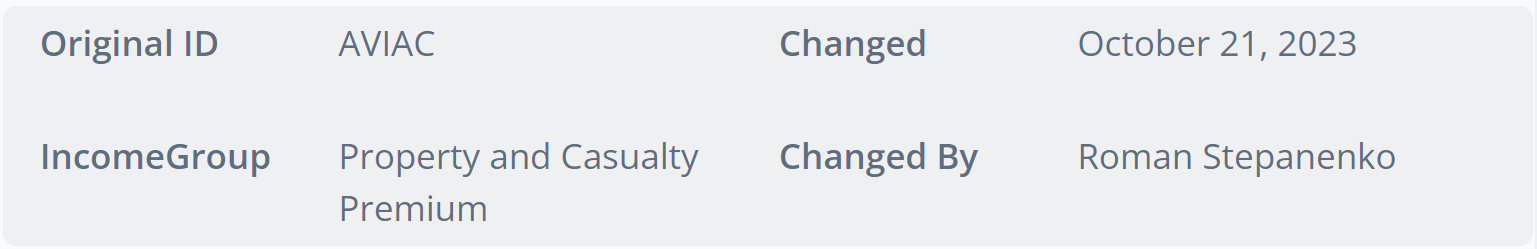
Data Quality Checks for Your Golden Records
RecordLinker can perform a data quality check on your golden record set. You’ll get
a summary of misspellings, incorrect NAICs, outdated company names, and suggestions on how to fix them. It also allows access control for approval workflows. 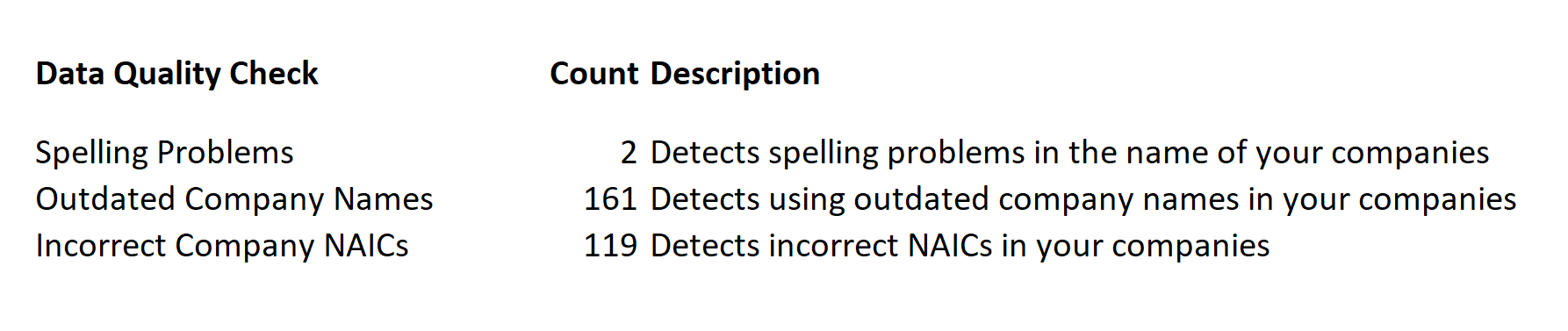
Knowledge Base
Build a searchable knowledge base by attaching images (OCR) and leaving comments. This way your new team members can learn why certain connections are meant to be what they are.