Automatic Master Data Management: How to Automate MDM
Learn about the benefits of automating master data management (MDM) using a software solution that is tailored to your organization’s needs. The article discusses two types of MDM automation – process automation and data management automation – and how they can be used together to create a fully automated MDM system.
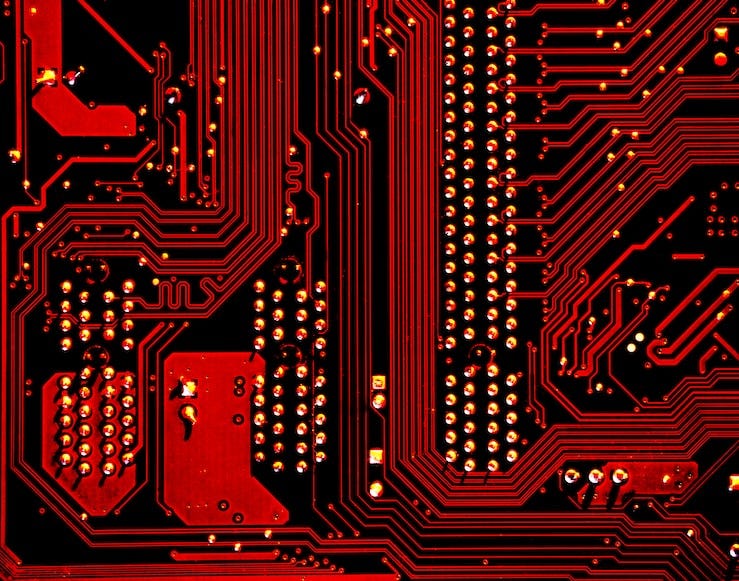
If you’ve heard of master data management (MDM), you probably know that it’s a process of organizing and managing core data so that it can be used efficiently throughout a company.
Imagine this situation: you tried managing your data manually by using a top-notch strategic master data management framework. However, it was too daunting due to the errors you encounter and lots of time you consumed while doing the task.
In itself MDM is by no means flawless! You may automate it, so that you reap the benefits and bridge organizational gaps. Remember that an automatic MDM solution you go for should be tailored to your business needs.
Benefits of Automating MDM
Why you should consider an MDM automation solution? There are a few solid reasons.
- Time and Resource Savings: Automation streamlines data management processes, reducing the time and resources required to maintain data integrity. Tasks like data cleansing, validation, and synchronization can be automated, allowing your team to work more efficiently.
This includes the use of Machine Learning in your data management that can help automate or semi-automate seemingly complex manual tasks like standardizing spellings and record mapping. - Improved Data Accuracy: By enforcing standardized rules and validation checks, automation helps maintain data accuracy across systems. This means fewer errors, fewer headaches, and more reliable insights for decision-making.
- Reduced Employee Burnout: Automation relieves employees of repetitive data management tasks, reducing stress and preventing burnout, which can improve happiness and productivity.
- Scalability and Adaptability: As your business grows, so does your data. Automated MDM solutions can scale effortlessly to handle increasing volumes and complexities, ensuring that your data management processes remain agile and responsive to change.
- Enhanced Compliance: With regulations like GDPR and CCPA tightening their grip on data privacy and security, compliance is non-negotiable. Automation helps enforce data governance policies consistently, reducing the risk of non-compliance and potential penalties.
- Strategic Resource Allocation: By automating routine data management tasks, businesses can allocate resources more strategically, focusing on high-value activities such as analytics, innovation, and customer engagement, which drive long-term success.
- Better Vendor Relationships: Streamlined data processes and improved accuracy can lead to stronger relationships with vendors and partners, as businesses can provide more reliable information and make transactions smoother.
Two types of Master Data Management Automation
There are two different types of master data management automation: process automation and data management automation. These two types of automation can be used together to create a fully automated master data management solution, or they can be followed separately, depending on your needs. Read on for a more in-depth explanation of the two.
Process Automation in MDM
For many organizations, making master data management automatic starts with process automation. This is all about automating the tasks involved in managing data, such as importing data from different sources, cleansing and de-duplicating it, and then exporting it to the appropriate systems.
These processes are extremely tedious, and automating them can be a huge time-saver. It can also go a long way to ensure that data is managed consistently and accurately.
One of the most useful processes to automate is data importation. This can be done using software that can connect to a variety of data sources and automatically import the data into a centralized repository. This repository can then be used as a single source of truth for all other systems, meaning that data doesn’t have to be manually imported into each one.
Given that poor data quality is estimated to cost American companies millions of dollars per year, many companies also choose to automate data cleansing. This is the process of removing any invalid or duplicate data and standardizing the format of the remaining data.
Data cleansing software generally uses scripts or ETL (extract, transform, load) tools to automatically cleanse data, and the results can be exported to the central repository.
Once the data is in the repository, it can be exported to the appropriate systems using a process automation tool that bridges multiple systems. This is a great way to ensure that data is always up-to-date, and it can save a lot of time that would otherwise be spent manually exporting data.
Data Management Automation with MDM

Data management automation, on the other hand, is all about automating the tasks involved in manipulating data once it’s been imported into the MDM system.
This might include things like automatically creating new records when data is updated in a source system, or automatically updating records when data is changed in the target system.
One of the most useful data management processes to automate is the creation of new records. For example, when a new customer is created in the source system, the MDM system can be configured to automatically create a new record in the target system.
Free Book: Practical Guide to Implementing Entity Resolution
Interested in implementing an in-house record matching solution with your own development team without using any outside vendors or tools?
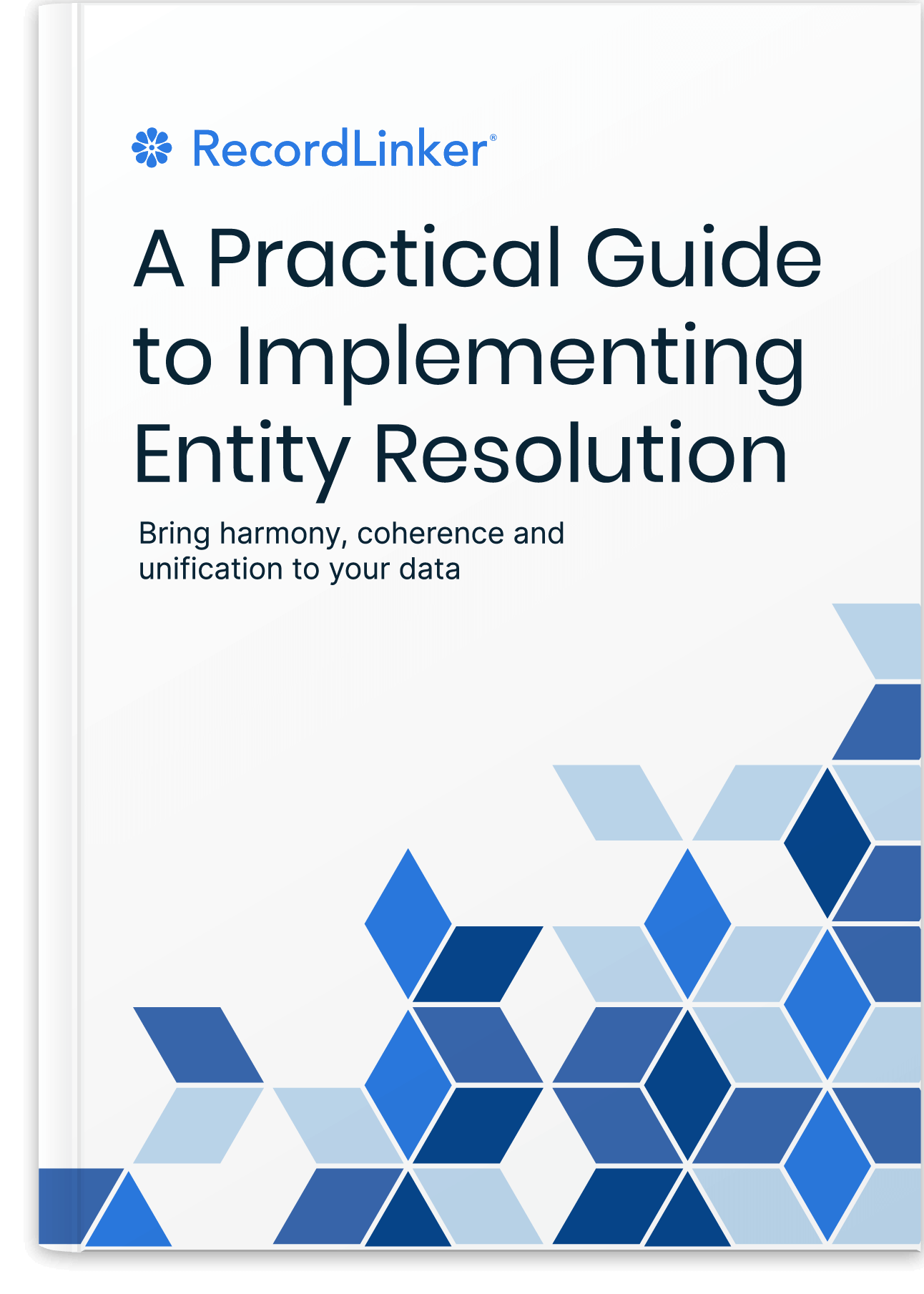
This process can be further configured to automatically populate the new record with data from the source system or to automatically update the record in the target system when data in the source system is updated.
Another useful process to automate is the updating of records in the target system when data in the source system is changed. For example, when a customer’s address is updated in the source system, the system can be configured to automatically update the address in the target system.
If desired, the system can go further and update other data in the target system that is associated with the address, such as the customer’s contact information. That’s why machine learning is critical to a company’s data management strategy.
Data management automation can also be used to automate the tasks involved in managing data in the MDM system itself. For example, the MDM system can be configured to automatically generate reports on the data in the system or to automatically delete records that are no longer needed.
Configuring the MDM system to automate these tasks can save a lot of time and effort, and can help to ensure that the data in the system is always accurate and up-to-date. This also makes it necessary to learn the best practices for MDM.
What Should You Consider when Choosing the Right Software?
Many master data management software solutions are able to automate more than one process or management function. But before you jump into choosing the right software, make sure to see an MDM framework that may fit your needs.
When choosing software for your organization, it is important to consider your priorities and constraints. The best software for one company may not be the best for another. Here are some factors to consider when choosing a master data management solution:
Data sources: The software should be able to connect to all of your organization’s data sources, including ERP, CRM, e-commerce, and social media platforms.
Data quality: To ensure that data is accurate, complete, and consistent, the software needs the capability to cleanse and enrich your data. This is also related to how accurate your data is after being processed by the software.
Data governance: A good MDM solution must help you define and enforce data governance policies. Only authorized users should be able to access and update your master data.
Data security: The software should provide security features, such as data encryption and access control, to protect your data from unauthorized access and cyber threats.
Integration: There should be compatibility between the software and other enterprise applications, such as business intelligence (BI) and analytics tools. This ensures a smooth integration process between the tools you use.
Cost: The software should be affordable and offer a good return on investment.
Support: The vendor should offer quality technical support and training to help you get the most out of the software. You can also ask them regarding warranties and support availability.
When evaluating master data management solutions, be sure to take a close look at the features and functionality offered by each one. Only then can you make an informed decision about which software is best for your organization.
In Summary

Making master data management automatic will not only make your company more efficient; it will also improve the quality and usability of your data, enabling better decision-making.
By thinking carefully about your organization’s data needs and putting time into researching potential software solutions, you can make automated master data management work for you.
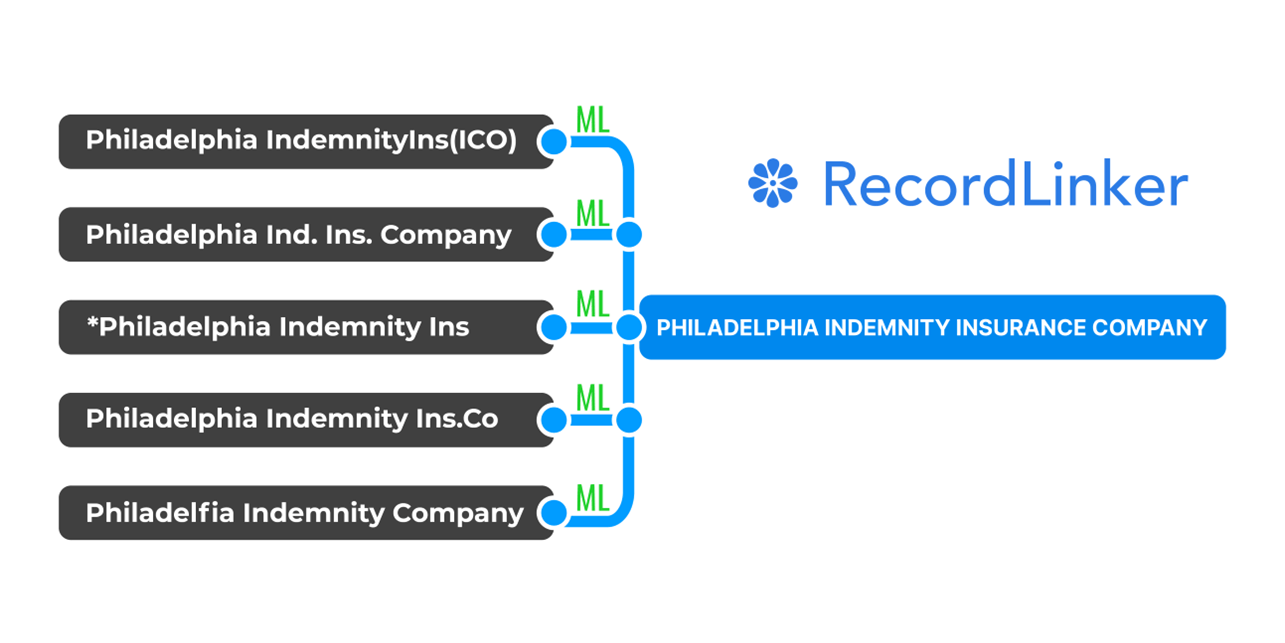
Interested in improving the quality of your data, but don’t have the time or resources to create a master data management program from the ground up?
RecordLinker is here to help. Our data integration and management platform can quickly connect disparate data sources, identify and deduplicate records, and keep your data clean and up-to-date.


