Data Conversion: Services Outsourcing vs In-House Plus Supporting Platforms
Data conversion can be a really important piece in how smoothly your operations run and decisions are being made. When a company functions in a sector particularly open to regular data migrations e.g. insurance brokers and carrirers, conversion bottlenecks and inefficiencies can slow the business and hurt down the line.
With this article you will:
- recognize the challenges and limitations met in the data conversion process.
- get a top view of the data conversion process employed in larger businesses.
- prepare yourself to make an informed decision about using data conversion services.
- find business/IT process clues, possible solutions, and tools.
If you need to learn what data conversion is, or if you are more interested in data migrations, try our Data Conversion 101 or Planning Your Data Migration articles.

We will mostly cover the the enterprise side of data conversion from a top-view. This is not necessarily a good text if you want specific instructions for converting convert computer files, saving your spreadsheet in a different format, or performing OCR.
Challenges in Data Conversion Projects
Data conversions happen whenever you need to move an input data set from one system into your target system and consolidate it with what is already there. Data conversions can get super problematic due to a multitude of factors.
1. Complexity of Data
Data complexity refers to the intricacy of data structures, relationships, and dependencies. Complex data sets with numerous interdependencies, custom fields, and business-specific rules and constraints add layers of difficulty to the conversion process.
Each data element must be carefully analyzed and mapped, so it fits correctly into the new system. Simplifying and navigating through these complexities takes time to avoid errors and ensure a successful data conversion.
2. Large Differences Between Systems
Different systems often have varied data structures, complicating the mapping and transformation process. Hierarchical data, relational databases, and flat files might need to be integrated into a single cohesive structure. Preserving the relationships and ensuring no data is lost or misrepresented requires great care.
One system may allow for certain fields to be skipped or while in the target system some of corresponding fields may be mandatory. The input system may be encouraging record duplication because it allows only one-to-one relationships while the target system may be built on one-to-many relationships.
3. Poor Data Quality and Missing Attributes
Data quality issues such as inconsistency, incompleteness, and inaccuracies can significantly hinder the conversion process. Ensuring data integrity involves data profiling (i.e. assessing and analyzing data itself, reading into what you are dealing with) and cleansing before conversion. Without this step, flawed data can be transferred to the new system, compromising operations and decision-making capabilities.
This can be taken to extremes. Sometimes you will end up with input files that are missing key attributes that allow you to distinguish where each record should be mapped. Sometimes it’s poor data governance practices and issues like bad inputs (e.g. child companies mapped to a random repeating parent company). Issues like these can easily turn data conversion into a manual process.
Free Book: Practical Guide to Implementing Entity Resolution
Interested in implementing an in-house record matching solution with your own development team without using any outside vendors or tools?
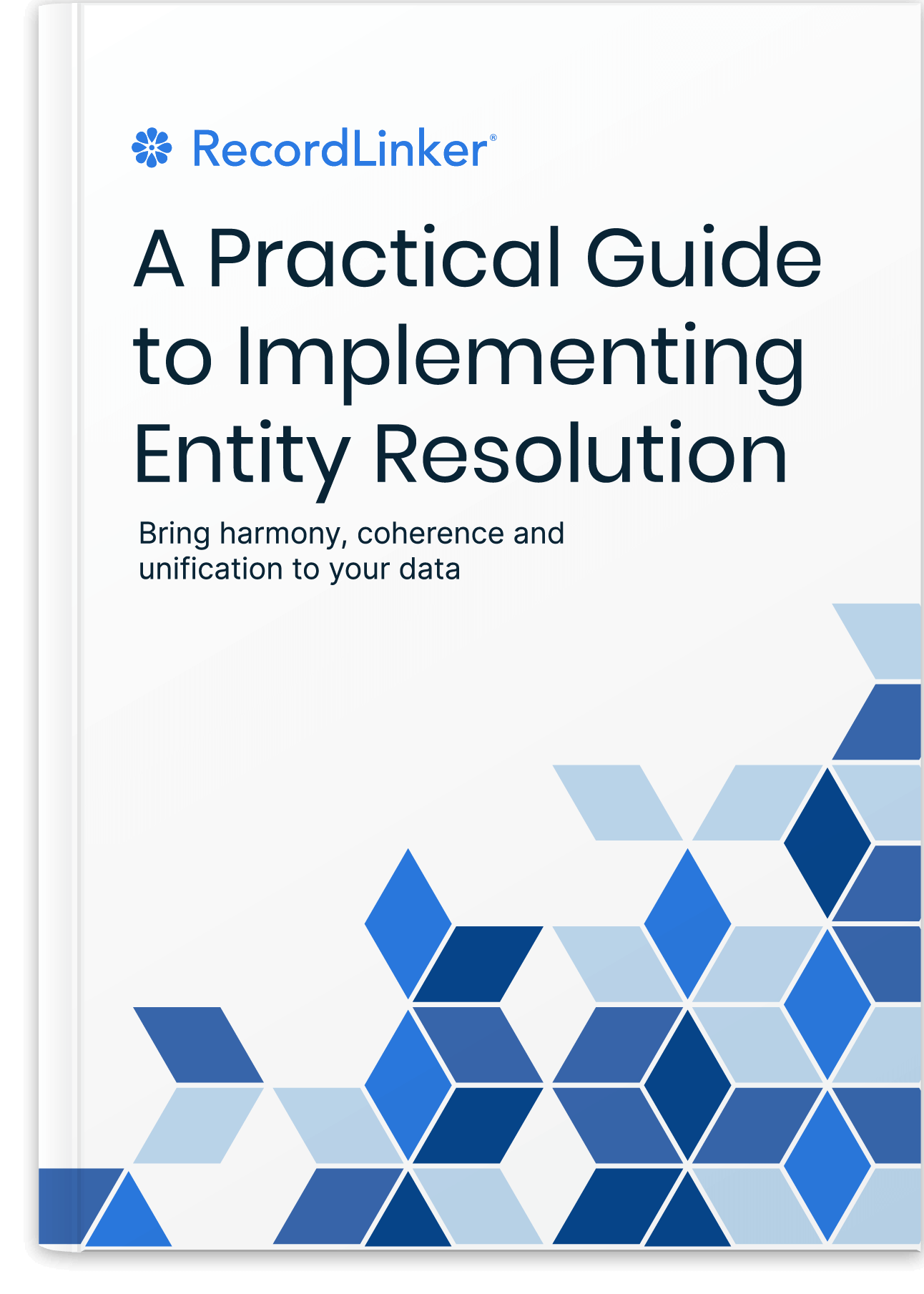
4. Differences in Naming Standards
It’s not just architectural attributes of the systems. When fields can’t force rigid naming standards and validation, there is a huge chance that some data sets will contain large number of records with suble differences in spelling, word order, abbreviated forms etc.
Subtle enough to often result with hundreds of records with unique case-insensitive spellings. These differences tend to add up over time and create confusion and errors during data conversion.
Standardizing these names is essential to ensure that data is accurately mapped and transformed. This involves detailed documentation and careful planning to align the names and structures. Machine-Learning based entity resolution may be a super efficient way out of this.
5. Data Volume
Handling large volumes of data is a major challenge. High data volumes increase the risk of errors and require more processing power and time. Efficient data management and robust infrastructure are necessary to handle vast amounts of data without compromising accuracy or performance.
Large data volume is not always problem in itself, but it will amplify other problems – e.g. when topped with data quality issues, manual work is going to take ages.
6. Legacy Systems
Legacy systems often use outdated formats and technologies, making data extraction and conversion more complex. These systems might lack proper documentation, making it difficult to understand data structures and relationships. Specialized knowledge and tools are needed to extract and convert data from such systems effectively.
7. Missing Features for ETL, Conversions, and Mapping
Some systems may lack the necessary features or tools for efficient data conversion and mapping. This can lead to manual interventions, increasing the risk of errors and extending the project timeline. Identifying these gaps early and finding appropriate solutions is crucial for a smooth conversion process.
If you need to do data conversions as rare one-offs then it’s probably painful but not as punishing. If you need to run data conversions regularly then you should push your system vendor for a module supporting this process, or develop some workarounds with your IT department.
We are sure of one thing – Excel definitely is not the way for data mapping.
8. Time Constraints
Data conversion projects are often under tight deadlines, especially during system upgrades, mergers, or compliance initiatives. Balancing the need for accuracy with time constraints requires planning and smooth execution. Delays in the conversion process can impact broader project timelines and business operations.
9. Resource Allocation
Data conversion projects demand significant resources, including skilled personnel, technology, and time. Balancing these demands with other organizational priorities can be challenging. Inadequate resource allocation can lead to project delays, increased costs, and compromised data quality.
10. Change Management
Introducing a new system and converting data can disrupt existing workflows and processes. Ensuring that employees are adequately trained and prepared for the transition is essential for project success. Effective change management strategies, including communication, training, and support, are necessary to minimize resistance and facilitate a smooth transition.
How to Run Data Conversion Projects
Okay! We got there. You may be a part of an existing conversion team, a system admin, or someone entirely new to the topic with a looming project.
One thing you must know – some of these steps may not be required in your organization.
We assume you got some sort of a conversion portal, or at least knowledgeable IT/technical sysadmin people behind you. So, we won’t go as far as discussing building ETL, conversion, and data mapping tools from scratch.
Please, just act on your needs and don’t be super rigid about anything below. It’s loose guidelines – and mileage may vary.
1. Assess Resouces, Involve Stakeholders, and Plan
- Identify stakeholders among users, IT people, partners, and management.
- Start by clearly identifying the goals and success criteria for the data conversion project.
- Determine what data needs to be converted, why it needs to be converted.
- Collect requirements, set the right expectations, and divide responsibilities.
- Establish tools you have and may need (Excel may not be enough to link data).
- Think about risk management, what could go wrong, how to prevent it, what to do if it goes wrong (backups are non-negotiable btw).
2. Prepare Your Data and Set the Scene
- Profile source data to understand its structure, quality, and potential challenges.
- Filter out/slice unnecesary input data!
- You only need to pre-process relevant (parts of) data sets. This alone will save you a lot of work.
- You may even not need some attributes any longer.
- Being selective is especially important when you are raplatforming. You don’t want to migrate existing fluff.
- Cleanse data by removing duplicates, correcting errors, and standardizing formats as necessary. Data cleansing is critical to ensuring that only accurate and relevant data is migrated to the target system.
- Design data mapping and transformation rules
- Based on the assessment (i.e. profiling) conducted earlier, create detailed data mapping documents that outline how each data element from the source system will be transformed and mapped to the corresponding element in the target system.
- The amount of work here may vary, some vendors already provide you with native conversion and mapping portals that contain all the necessary logic. Some even provide extensive documentation and reference templates.
- Develop conversion programs/scripts or use data conversion tools to automate the transformation of data from the source to the target system. Automation helps streamline the process, reduce manual errors, and improve efficiency.
- Conduct testing and validation, including unit tests and system integration testing, to validate the accuracy and integrity of the converted data. Verify that the data meets predefined success criteria and performs as expected within the target environment. Testing helps identify and resolve any issues before full-scale conversion.
3. Do It, Then Look at What You’ve Done
- Run a pilot conversion on a smaller set of data:
- Validate the pilot results against expected outcomes.
- Gather feedback from stakeholders and end-users.
- Adjust and refine as needed.
- Launch a full-scale conversion:
- Execute the data conversion process for the entire dataset once the pilot phase has been successfully completed. Monitor the conversion process for any errors or issues that may arise during the migration. Ensure that data is transferred accurately and within the specified timelines to minimize disruption to business operations.
- Post-conversion validation and support:
- Validate the converted data to ensure it meets quality standards and aligns with business requirements.
- Provide ongoing support to address any issues that emerge post-conversion, such as data discrepancies or performance issues. Continuous monitoring and support are essential to maintaining data integrity and user satisfaction.
Should You Outsource to Data Conversion Services or Keep It Internal?
Everything has its drawbacks and merits. The choice that is best for you depends on the context and scope you are working with, the resources you have, and the trade-offs you are willing to accept.
What To Factor In When Considering BPO Data Services?
You typically want to judge whether outsource or in-house conversions are preferable based on these criteria:
- how complex your data conversions are.
- how tedious and repetitive they are for your employees.
- whose skills go to waste because of manual work overhead.
- how often you need to open new conversion proejcts.
- what is your current project timeframe.
- what is the level of resources you have.
1. Outsourcing to Data Conversion Services Companies
Data conversion services outsourcing can be a viable option, especially if your organization lacks the in-house expertise or resources to manage complex data conversion projects. Yet this approach comes with its own set of tchallenges, possibly making you dependent on an external provider.
Data conversion/migration providers vary with respect to capacity and quality. Some may have access to system-specific expertise and tools, and some may just have general experience in migration projects, relying mostly on manual work.
The Good Sides of Business Process Outsourcing
The main advantage of outsourcing may be access to skills and tools that might not be readily available internally. Data conversion service providers often can have notable experience with various systems. When compared with forcing business support specialists to handle conversions, BPO companies often win in efficiency and accuracy.
You can’t build an in-house team in a month. Lagging with a data conversion project may seriously delay your business. A BPO partner may quickly fill the gap.
Data conversion services are great, because you don’t need to worry about upkeep of a full-time team.
Potential Problems with BPO Data Conversion
The downside is that data conversion business process outsourcing can fall into double jeopardy.
The more specialized your core systems and the more complex their data structures, the more you need experts who are intimately familiar with these specifics. When you are a small company with a complex system, you may find yourself in a situation where BPO providers lack system expertise while you can’t stretch your budget to form a data conversion team.
If the outsourced team faces delays or misunderstandings, it can severely impact your project timelines. Communication with your BPO partner is a huge factor that can make it or break it.
Confidentiality and data security are also significant concerns, as sensitive information must be handled with care.
Generally, reliance on external providers can introduce dependency issues.
You may be forever disincentivized to build your own data conversion capabilities until…
it starts turning out to be not as cheap as you think – or as it was at the very start.
This often happens in settings where BPO agencies stop being engaged as occassional support, and start handling every conversion. With outsourcing, it’s great to pay for availability of something when you need it, so you don’t have to worry about setting up a full-time project. But there’s always a threshold past which you start paying premium as your needs grow.
2. Keeping Your Conversions In-House
Opting to keep data conversions in-house can offer significant advantages, including enhanced control, building and retaining know-how inside your organization, as well as the ability to tailor solutions to specific needs.
However, it also comes with challenges and more upkeep effort. Balancing these factors is crucial for making the best decision for your organization’s data conversion needs.
The Good Sides of Internal Conversions
It’s not uncommon for in-house conversion specialists to have backgrounds directly related to your core system vendor or system-specific consulting companies. This deep understanding is crucial for handling unique data conversion requirements. When outsourcing, there’s always a risk that the external team may not fully grasp the nuances of your systems, leading to potential errors and miscommunications.
Maintaining an in-house data conversion team can offer greater control over the conversion process and a deeper understanding of your specific systems and data needs. This approach ensures that the team is fully aligned with your organizational goals, and can respond quickly to any issues that arise during the conversion process. An in-house team can provide tailored solutions and adapt more readily to the unique challenges of your data environment.
Potential Problems with In-House Conversion Projects
Building and retaining an in-house data conversion team can be costly, particularly for smaller companies.
The initial investment in recruiting, training, and equipping a specialized team can be significant. Additionally, the ongoing costs of maintaining this team, including salaries, benefits, and continuous professional development, can further strain budgets.
The line of work in data conversion may be particularly exhausting. More often than not data conversion requires manual work due to technological limitations. While there’s a lot of manual work and research around individual records and linkages involved, experts knowledgeable in industry are not cheap.
People like data conversion analysts/specialists, and system admins – while often paid well – are still prone to burnout and turnover from tight deadlines and volume of manual work.
If your company needs to deal with data conversions on a regular basis, it’s advisable to invest into tools that support data conversion and help automating it. Proper automation or semi-automated software guided by users may significantly boost not just conversion times, but also the well-being and retention of your experts.
(Seriously, it’s not uncommon for these people to work way past midnight or log in on weekends.)
3. Using Data Conversion Platforms
Data conversion platforms offer a middle ground between outsourcing and keeping conversions in-house. These platforms are designed to handle a wide range of data conversion tasks with high efficiency and accuracy. They provide automated tools, machine learning, and processes that can significantly reduce the time and effort required for data conversion projects.
The Good Sides of Data Conversion Software
If recurring workload as well as vast differences between data structures, formats, and spelling variants are your primary pain points, data conversion platforms can dramatically boost the performance of your in-house conversion teams.
These platforms often come with pre-built templates and customizable workflows that can streamline the conversion process. They also offer robust logic-checks and validation features to ensure data integrity.
The main advantage of using data conversion platforms is scalability. They can handle large volumes of data and complex transformations without the need for extensive manual intervention. This makes them ideal for organizations that deal with frequent data conversions or have diverse data sources from disparate systems.
We can talk for ourselves here – RecordLinker is largely pre-configurable for each client account and workspace for specific types of data. So, there are certainly some tools that can accomodate your needs with satisfactory flexibility.
When it comes to SaaS platforms, they are readily available when you need them. If you are planning to create your own tool for conversions and data linkage, it may take 1,5 year of development to make it not just purely functional, but also user-friendly. When you are about to start a data conversion project, you typically don’t have even half a year for internal development.
The Potential Drawbacks of Data Conversion Solutions
Data conversion platforms are not without their limitations. They are not miracle tools that can ingest everything, and ensure 100% automated and accurate conversions. It’s unachievable, but these tools can still do remarkably well, cutting work by 50%, 70%, and even 90% (if your input data is accurate, complete, and clean).
If anyone claims they offer a complete “end-to-end” data conversion/ETL support, make sure to really vet them through your technical people. Core system vendors don’t give their APIs and access to anyone who asks for it. Data conversion solutions can adapt to handle different input and source systems, but your software partner should be honest about their experience with converting data between a specific pair of systems.
When it comes to pricing, data conversion systems may require a significant upfront investment, and there can be a learning curve associated with their implementation.
Additionally, while these platforms can handle a broad range of tasks, highly specialized or unique conversion requirements may require additional customization and still require some degree of manual work (i.e. guiding the software, approving the output etc.).
More About Data Normalization and Migrations
Check our recommended reading list for practical insights and easy-to-understand resources to help you establish good data practices in your organization. Proper data management is not simple – learn foundational concepts to discover helpful solutions to your data challenges.
- Avoiding Data Migration Risks
- Best Practices in Data Migration
- Mapping Data in Excel: Why You Shouldn’t Do That
- [Guide] Building Your Own Record Linkage Solution
- Normalizing Names of Companies, Vendors, and more
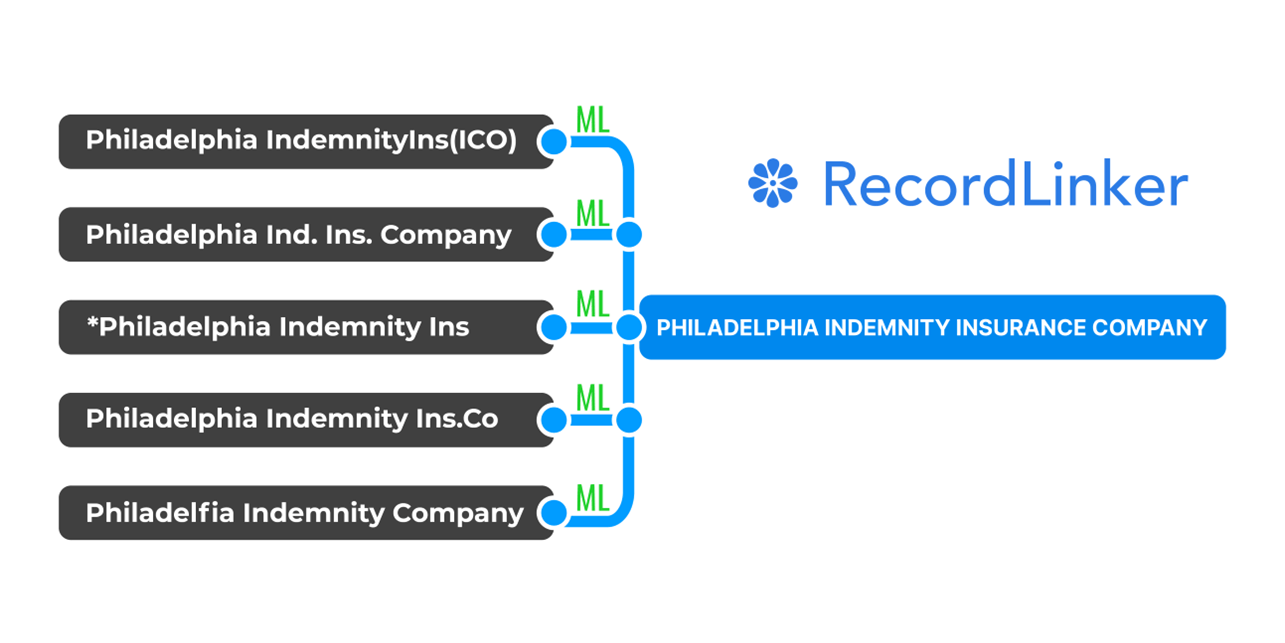
RecordLinker uses Machine Learning to make your data conversion and management painless.
Auto-map your records during system migrations (e.g. writing companies and parents), identify wildly different spelling variants as a single entity, bulk-create missing companies and configure employees in your core system. Standardize entire data marts.
To learn more about how RecordLinker can help you improve the quality of your data, request a free demo!




