Planning Your Data Migration Process: Best Practices For A Smooth Transition
Are you preparing to migrate your organization’s data to a new storage solution? Maybe you are replatforming, integrating systems, or trying to create a data mart?
Data migration can be a daunting task, but it doesn’t have to be a nightmare. With careful planning and following best practices, you can ensure a smooth transition.
Essential elements of a successful data migration project include:
- assessing risks
- making a plan
- backing up your data
- using the right tools
- testing
- communicating with stakeholders
- monitoring and documenting the process

Data migration is one of those projects that everyone dreads, but it’s a necessary evil for businesses. After all, keeping data up-to-date, secure, and accessible is essential for operational efficiency and strong decision-making. Sometimes, migrating it to a new storage solution is the best way to accomplish those goals.
Data migration can be a complex and time-consuming process, but it doesn’t have to be painful with the right preparation and best practices in place. In this article, we’ll take you through the most important elements of a smooth, disaster-free data migration.
What Is Data Migration?
Data migration is the process of transferring data from one system to another. This can include moving data between databases, or transferring data from an old system to a new one. In some cases, it involves changing the format of the data itself.
Any number of factors can prompt an organization to migrate data. Moving away from legacy systems, moving to a new office location, needing enhanced data security features, or wanting to improve data accessibility are typical reasons for migrating. In particular, cloud migration is becoming increasingly common: in a 2021 report, Gartner found that 70% of all businesses have migrated at least some data to cloud storage.
Is Data Migration Risky?
There are indeed some risks that you should keep in mind. Problems with data migrations can involve: loss of data, data corruption, unauthorized access, and downtime.
Learn more about these specific risks of data migration here. In the linked article, you will find ways of addressing these risks – as well as broader tips about bulletproofing your data migration.
While these risks are inherent, they depend on how you plan and execute your migration. If you have good business reasons for planning a data migration process, risks shouldn’t stop you from acting.
Best Practices for Data Migration
Data migration is not a quick one-off job; rather, it calls for careful planning, constant communication with stakeholders, and close observation before, during, and after the actual transfer of data. The following best practices should be at the core of any migration project, large or small.
1. Make a Plan
As with any project, having a plan of action is essential for data migration. Before beginning the process, make sure to document everything that needs to be done and outline the steps required for each task. This will help ensure that nothing gets overlooked and that you don’t miss any important details.
At minimum, your plan should lay out which data is being migrated, the timeline for the project, and any special requirements that need to be considered, such as stakeholder approval, the impact of downtime for internal teams and customers, and any regulatory compliance issues.
Free Book: Practical Guide to Implementing Entity Resolution
Interested in implementing an in-house record matching solution with your own development team without using any outside vendors or tools?
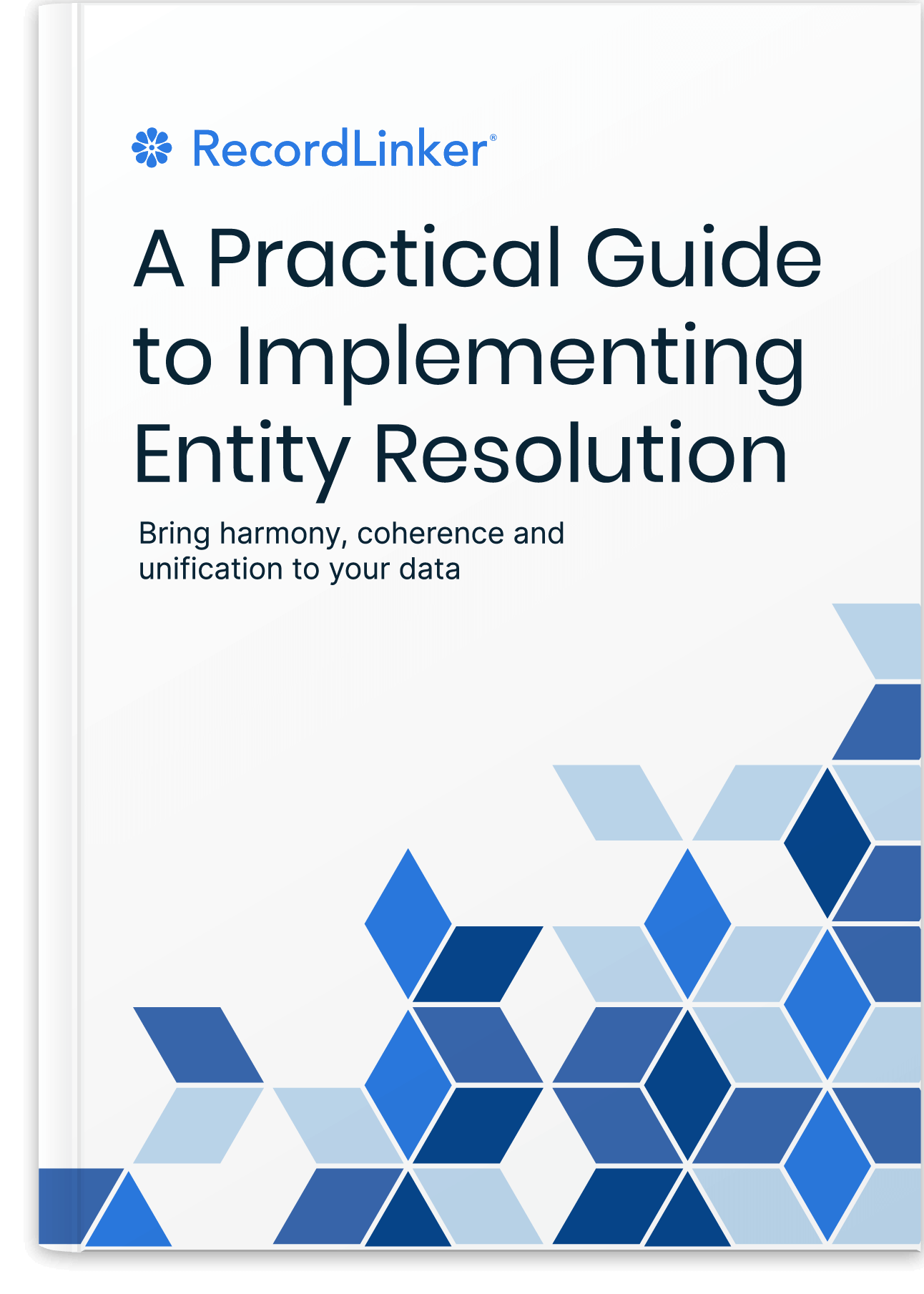
It should also set metrics for what constitutes a successful migration, such as how quickly the data should be transferred, how much downtime is acceptable, and how much data is allowed to be lost. This information will help guide you throughout the project and keep everyone on the same page.
2. Backup Your Data
Data loss or corruption can occur during any type of migration project due to unforeseen issues or mistakes. To protect against this possibility, always have a backup plan in place. This should include a contingency plan for any data that’s lost or corrupted as well as a way to restore the original data if necessary.
Backing up your existing data before beginning a migration is always a good idea, just in case something goes wrong during the transfer process. Doing so can save you time and money in the event of an unexpected problem or error during the transfer.
Make sure to store your backups in multiple locations (e.g. cloud storage, external hard drive, etc.) for added security and redundancy.

3. Use the Right Tools for Data Migration
When it comes to data migration, there are many different software tools available depending on your needs and preferences. Data migration tools generally fall into two categories: manual tools and automated tools.
Manual tools, such as scripts or spreadsheets, are best for smaller projects where the data is relatively simple. Automated tools, on the other hand, are better suited to larger migrations that involve complex data sets.
>Most automated tools also come with built-in features that can help streamline the migration process, such as data validation, data deduplication, and error detection. These features allow you to clean your data prior to migrating it. Not only is data cleansing a crucial component of healthy data management; getting rid of bulky, unused data and duplicate records will also speed up the migration process by trimming down the amount of data that needs to be carried over.
Whichever type of software you choose, make sure it’s up-to-date and compatible with your existing systems before beginning the migration process.
4. Test, Test, Test!
Before beginning a data migration project, make sure to test out the new platform or system you’re planning to use. This will help uncover any potential compatibility issues or other problems that might arise during the transfer process and allow you to address them beforehand.
Ideally, you should set up a testing environment that mimics your production system as closely as possible. Use it to run thorough tests on a small sample of migrated data before moving forward with deployment.
This will help ensure that everything works as expected when it’s time for go-live.
5. Communicate With Stakeholders
Data migration can affect multiple departments within an organization, so it’s important to keep all stakeholders informed throughout the process.
Make sure to communicate regularly with everyone involved, including those who use the data on a daily basis. This will help ensure that everyone is on the same page and that any potential issues are brought to light before they become major problems.
6. Monitor the Process
Don’t just let the migration happen as you go about your day. Monitoring the progress of a data migration project is critical for ensuring that everything goes smoothly and that any potential issues are addressed quickly.
Make sure to check in periodically throughout the process to ensure that all files have been transferred successfully and that no errors have occurred during the transfer.
7. Document the Process
Documentation is key to any successful data migration project. Make sure to document every step of the process, from pre-migration planning to post-migration testing.
This will help ensure that you have a record of everything that happened and make it easier to troubleshoot any problems down the line. There is nothing worse that being unable to tell where an issue may have happened.
Make sure to also consider the changes your migration will entail for existing documentation. Migration projects often require changes or updates to various documentation, such as user manuals and system diagrams. Keep these documents up-to-date as you go along so everyone involved is aware of any recent changes.

Suggested Reading About Data Management
Data migrations happen from time to time, but they tend to reveal various issues with data, and more broadly still require post-migration support to maitain your data. Learn how to enable better data management practices for coherent, accurate, and well-managed data.
- Data Stewardship Explained
- 5 Key Components of Master Data Management
- Guidelines For Creating and Managing a Canonical Record Set
- Name Normalization – Matching Companies, Vendors, Suppliers, and More
- Super Customer Data Integration with Record Linkage
- KPIs Analysis vs. Multiple Data Sets
Data Migration Process Wrapped Up
Migrating data is a complicated and time-consuming process, but if you’re to move forward as a business, there’s sometimes no way around it.
Following these best practices can help make the process smoother and ensure that your data is transferred securely and correctly. With careful planning and preparation, you’ll get your data safely and soundly to its new home.
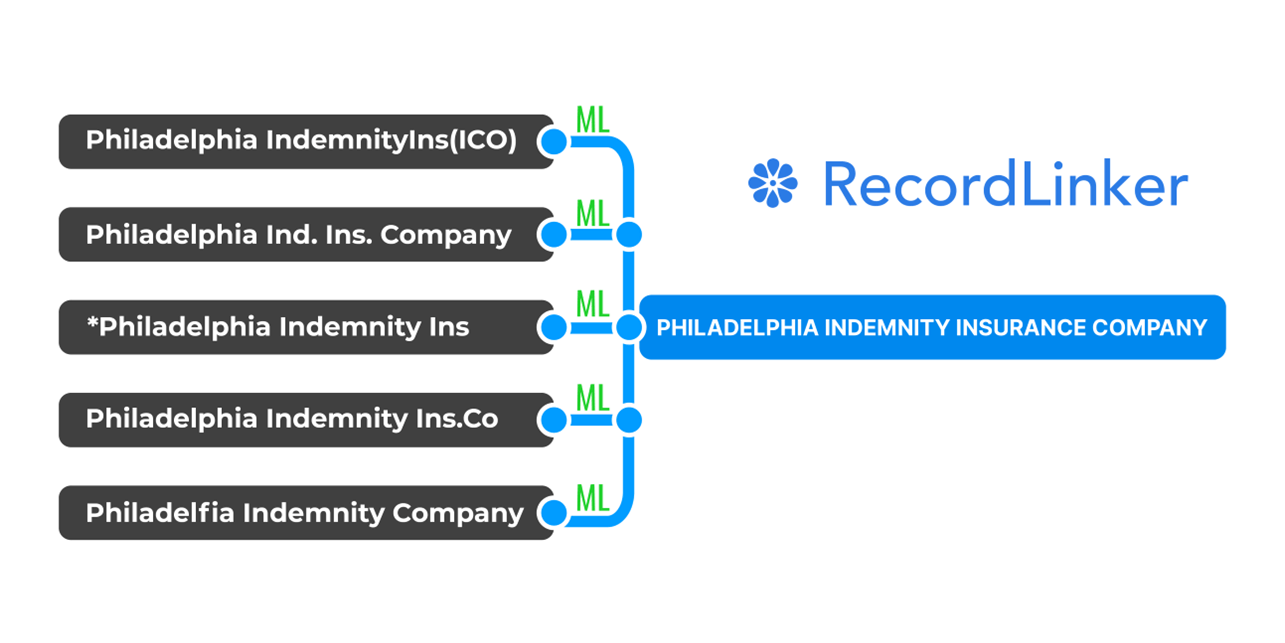
Interested in improving the quality of your data, but don’t have the time or resources to create a master data management program from the ground-up?
RecordLinker is here to help! Our data integration and management platform can quickly connect your disparate data sources, identify and deduplicate records, and keep your data clean and up-to-date.


