Salesforce Master Data Management: Implementation Best Practices

Salesforce is the world’s most popular CRM, with a market share of 27.90%. In addition to its customer relationship management software, it offers a wide variety of applications focused on customer service, marketing, sales, and even app development.
By implementing MDM best practices, you can keep your Salesforce data organized and up-to-date, making it easier to use and maintain.
First Thing: Data Culture and Data Stewardship
Cultivating a culture of data stewardship is vital for organizations aiming to make use of the full potential of their data assets. Data stewardship involves the responsible management and oversight of data throughout its lifecycle, from collection to disposal.
By employing principles of data governance, integrity, and accountability, businesses can ensure that their data remains accurate, reliable, and compliant with regulatory standards. Data stewardship practices in place not only safeguard against data breaches and inaccuracies but also foster a culture of trust and transparency within the organization.
Remember, the data you are working with is only good as long as it gets proper design, collection or entry rules, and maintenance. Taking care of data from the very start mitigates many issues in advance, taking weight and often complexity off your MDM.
Best Practices for Salesforoce Data Management Implementation
Given Salesforce’s many functions, it tends to hold a large share of an organization’s data. When properly managed, it can be a powerful tool for managing that data. However, without a framework and principles governing the way data is logged and handled, the vastness of Salesforce can end up causing data silos to form.
One way to turn Salesforce into a true asset for data management is to use it as part of a master data management (MDM) framework. MDM is a method of organizing and managing your data so that it is accurate, consistent, and accessible. MDM Salesforce features include tools for data governance, quality, integration, and review.
Now, here are some tips for using Salesforce for MDM.
Define Your Data
The first step in managing your data on any platform is to identify what data you need to track. This may include customer information, product data, or sales data. Your system for categorizing data should stem from your core business needs.
Generally, “master data” is defined as the data that is central to your business and critical to your operations. By contrast, “transactional data” is the data that changes often and is specific to a particular transaction.
To determine what qualifies as master data in your company, ask yourself a few critical questions. What data do you need to reference often when making high-level business decisions? And what data tends to require sharing across departments?
Once you have identified the data you need to track, you can create fields in Salesforce to categorize this data.
To keep things organized, make use of Salesforce’s object relationships.
Understand Object Relationships in Salesforce
In Salesforce, data is structured hierarchically, with objects representing different types of information and fields capturing specific attributes within each object.
Relationships between objects are established through lookup and master-detail relationships. This allows the creation of complex data models. For instance, a “Customer” object may have related “Order” objects, each containing relevant details such as order date, quantity, and product information. By understanding how data is organized within Salesforce, you can design efficient data models that supports your unique business requirements.
By using Salesforce’s reporting functions, you’ll be able to relate the two objects so that you can see which products a customer has purchased.
Use Salesforce Tools to Facilitate Data Governance
If you’re taking a structured approach to MDM, you will have developed a governance plan that outlines how your data will be logged, managed, and used.
Your governance plan should define roles and responsibilities related to master data, specify how data will be entered into Salesforce, set a cadence for data updates, and create rules for how (and by whom) data will be accessed.
Free Book: Practical Guide to Implementing Entity Resolution
Interested in implementing an in-house record matching solution with your own development team without using any outside vendors or tools?
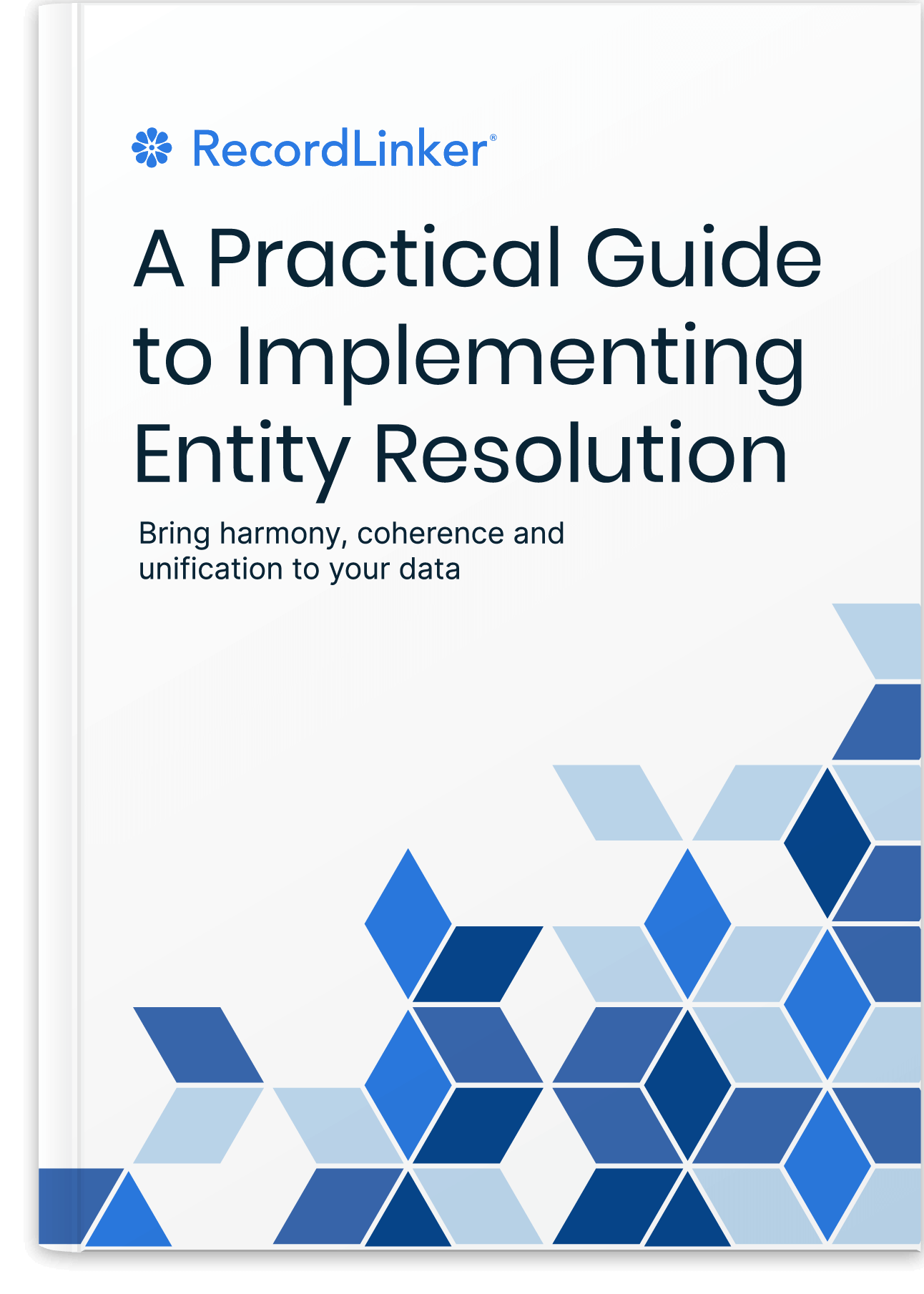
A few MDM Salesforce features are especially helpful in keeping data under control.
Field-Level Security
Field-level security allows you to control which users have access to which fields. This is helpful in ensuring that users only have access to the data that they need.
Sharing Rules
With sharing rules, you can control which users have access to which records. This allows you to protect sensitive data by making it available only to those who need and work with it.
Validation Rules
Validation rules control what data can be entered into Salesforce. You can create rules to check that data meets certain criteria before it is saved, which is a great way to impose standardization and improve data quality.
Workflow Rules
Workflow rules lend themselves to efficient master data management in several ways.
They allow you to automate the process of updating data, so you can be confident updates are being done in a timely and consistent manner. They can also be configured to send email alerts or create tasks when data meets certain criteria. For example, you could use a workflow rule to automatically send an email alert to the customer service team whenever a customer record is created without an email address.
By creating a data governance plan and leveraging the many types of rules and automations available in Salesforce, you can ensure that everyone involved in managing your data is on the same page.
Data Integration in Salesforce
Integrating data from multiple sources into a central repository is a challenge for any organization. When done well, it gives organizations a 360-degree view of their customers, products, and operations. It can also help them make better decisions and improve efficiency.
If you’re using Salesforce as a central repository for data from other sources, take advantage of the software’s data integration tools.
Salesforce Data Loader
The Salesforce data loader is a tool that can be used to insert, update, delete, and export data. It’s especially useful for bulk data operations. The data loader supports both CSV and XML files.
To use the data loader, you first need to download and install it. Then, you need to create a mapping file that tells the data loader what fields in the source data map to fields in Salesforce. The mapping file is a simple XML file.
Once the mapping file is set up, you can use the data loader to run bulk operations. For example, you can use it to insert a large number of records into Salesforce, or to update records based on data in a CSV file.
A limitation of the Salesforce data loader is that it can only be used to operate on one object at a time. So, if you need to insert data into multiple objects, you’ll need to use the data loader multiple times.
The data loader is a powerful tool, but it requires some technical expertise to use. If you’re not comfortable using the data loader, there are a number of Salesforce-certified consultants who can help you with data integration.
Salesforce API in MDM
Alternatively, you can use the Salesforce API to integrate data into Salesforce. The Salesforce API is a set of programming interfaces that allow you to access Salesforce data and functionality.
The API is a bit more complex than the data loader, but it’s more flexible. For example, the API can be used to insert data into multiple objects in a single operation.
The Salesforce API is available in both SOAP and REST versions. The SOAP API is used for integration with legacy systems, while the REST API is more suited for modern web applications. If you’re integrating data from a third-party system, you’ll need to use that system’s API to get the data into Salesforce.
Implementing data integration can be a challenge, but it’s worth it for the insights it can provide. By taking advantage of Salesforce’s tools, you can make data integration a breeze.
Review and Cleanse Your Data
Once the data is in Salesforce, you can use Salesforce’s built-in reporting and analysis tools to get insights into its completeness, consistency, and accuracy.
One of the most useful Salesforce tools for getting insight into your master data is the data import wizard. The data import wizard can be used to quickly and easily review your data for any inaccuracies or duplicates.
If you find any inaccuracies in your data, you can use Salesforce’s data cleansing tools to fix them. Salesforce’s data cleansing tools include the ability to merge duplicate records, update field values, and delete records.
The data import wizard can also be used to review your data for completeness. For example, you can use the data import wizard to check that all of your customer records have an email address.
If the wizard finds any incomplete records, Salesforce’s record completion tools will allow you to easily add the missing data. These tools offer the ability to add missing values for fields, add missing child records, and add missing parent records.
Salesforce MDM Implementation Best Practices Wrapped Up
The foundation of MDM in any organization is to know your goals, create a solid governance system, and take advantage of software tools that can help facilitate efficient data management processes.
By following the above MDM Salesforce best practices, you can help ensure that your data is accurate, consistent, and accessible.
More Reading About MDM and Record Linkage
While many organizations choose to use Salesforce as a central repository in their master data management framework, because it is a platform full of helpful tools for integrating, managing, cleansing, and reviewing data. This may not be enough!
Think about all cases when Salesforce is only a part of a larger network of systems, often functioning independently. Disparate systems lead to a fragmented view of business. Check these reading suggestions to learn how to approach this kind of scenario.
- Master Data Management Implementation Tips and Advice
- Customer Data Management: Best Practices
- Benefits of Customer Data Integration
- KPIs Analytics: Integrating Data from Multiple Data Sources
- How To Build Your Own Record Linkage System
- Name Normalization: Matching Names of Companies, Vendors, Suppliers, and More
- ERP: Optimizing Your Master Data Management for Better Performance
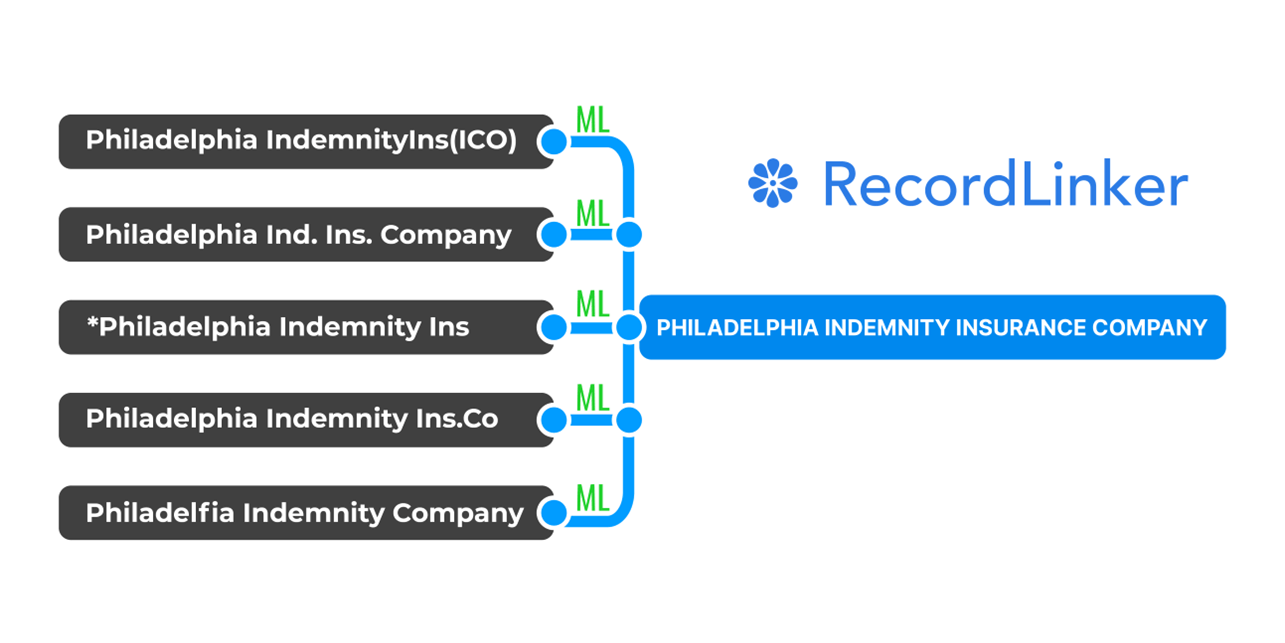
RecordLinker uses Machine Learning to normalize records across your data systems!
Interested in improving the quality of your data, but don’t have the time or resources to create a master data management program from the ground-up? RecordLinker is here to help. Our data integration and management platform can quickly connect your disparate data sources, identify and deduplicate records, and keep your data clean and up-to-date.
To learn more about how RecordLinker can help you improve the quality of your data, request a free demo!




